if you have decided to delete your blog for whatever reason (you need to start over, you need to take a break from blogging, HTML is driving you nuts, whatever,) This is for you. You should think about it before you delete your blog if you have been working on it for a long time {obviously.}
1. Sign into blogger.
2. Go to your dashboard and click "settings".
3. It will take you to the "Basic" page of your settings.
4. Deleting your blog is the first thing there. Simply click "delete blog."
5. If you need to restore that blog, you do that by simply going to your dashboard. The blog that you have deleted will be in a faded font. Just click "undelete this blog" and your blog is back up and running! You have 90 days until your blog is permanently deleted.

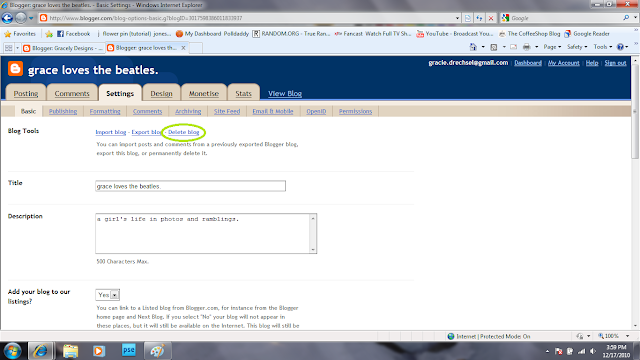
No comments:
Post a Comment