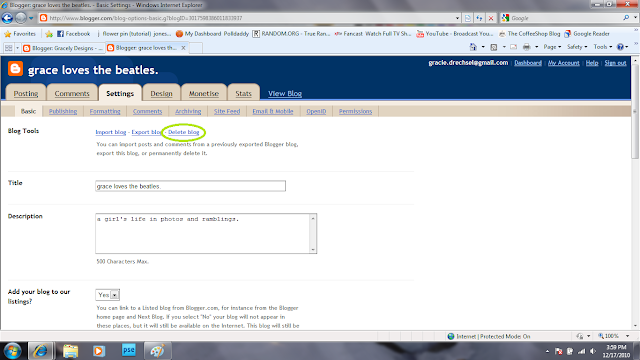Saturday, 18 December 2010
Stopping by
Greetings, fellow blog readers of Gracely Designs. You guys ROCK, I got 4 new followers in 2 days. You can't imagine how great that makes me feel! :) I am just quickly typing this, stopping by to say "HI" and that I know that the only posts that I have been doing are simple tutorials, but this will change pretty soon. Thanks!
Friday, 17 December 2010
How to delete your blog
Level: Easy
if you have decided to delete your blog for whatever reason (you need to start over, you need to take a break from blogging, HTML is driving you nuts, whatever,) This is for you. You should think about it before you delete your blog if you have been working on it for a long time {obviously.}
if you have decided to delete your blog for whatever reason (you need to start over, you need to take a break from blogging, HTML is driving you nuts, whatever,) This is for you. You should think about it before you delete your blog if you have been working on it for a long time {obviously.}
1. Sign into blogger.
2. Go to your dashboard and click "settings".
3. It will take you to the "Basic" page of your settings.
4. Deleting your blog is the first thing there. Simply click "delete blog."
5. If you need to restore that blog, you do that by simply going to your dashboard. The blog that you have deleted will be in a faded font. Just click "undelete this blog" and your blog is back up and running! You have 90 days until your blog is permanently deleted.
Wednesday, 15 December 2010
How to delete word verification from when you comment
Level: Easy
You may or may not want to do this. This is set on default when you make a blog. Basically, it is where there are those colored words and you have to type them in the box. They have it just to check that computers aren't commenting, but it may prevent commenters from commenting because of the extra hassle. So its your choice if you want to do this or not.
You may or may not want to do this. This is set on default when you make a blog. Basically, it is where there are those colored words and you have to type them in the box. They have it just to check that computers aren't commenting, but it may prevent commenters from commenting because of the extra hassle. So its your choice if you want to do this or not.
1. Sign in to Blogger.
2. Go to your dashboard.
3. On your blog, click "Settings > Comments."
4. Scroll down to where it says, "Show word verification on comments?"
5. Click "no" and you're done!
Tuesday, 14 December 2010
How to start a new blog
Level: Easy
Hi! This is my second tutorial on this blog. This is about how to start a new blog. If you are looking for something to do to share your photography, opinion, etc. to your friends, family, or whoever wants to read it but don't want to stress about HTML or whatever, Blogger is an awesome option. It is quick and easy, too!
Hi! This is my second tutorial on this blog. This is about how to start a new blog. If you are looking for something to do to share your photography, opinion, etc. to your friends, family, or whoever wants to read it but don't want to stress about HTML or whatever, Blogger is an awesome option. It is quick and easy, too!
1. You will need to create a Google account. You don't need to use Gmail, but you do need a Google Account if you want to follow this tutorial, {we are using Blogger.} It's easy, you just need to create a username and password, and you're done!
2. Go to http://www.blogger.com/.
2. Sign in with your {possibly} NEW account.
3. No screen shot for this, because my account is not brand new so this is not what your's will look like, but there should be a little button somewhere that says "Create a Blog." Simple, Right? So click that button and you will see a page that looks like this:
4. It's time to name your blog. You should put some thought into what you will name your blog... You should have it straight to the point and witty, if you want it to.
5. Next, choose a template. It doesn't really matter, you can change this later.
6. Your blog is done now! You can start posting right away or start designing right away, it's up to you. Have fun blogging!
Monday, 13 December 2010
FIRST TUTORIAL--- how to upload your header
Level: Easy
If you are a loyal reader of Grace Loves the beatles {wink, wink}, you would have seen this on my other blog. I will try to post tutorials every day to every three days, but this might be hard to manage with my other two blogs, so no promises. :-) Anyway, here I go. This is the first tutorial of many.
1. Sign into blogger and go to your dashboard.
2. On the blog you want to upload your header to, click "Design."
3. Click "Edit" on the header section.:
If you are a loyal reader of Grace Loves the beatles {wink, wink}, you would have seen this on my other blog. I will try to post tutorials every day to every three days, but this might be hard to manage with my other two blogs, so no promises. :-) Anyway, here I go. This is the first tutorial of many.
1. Sign into blogger and go to your dashboard.
2. On the blog you want to upload your header to, click "Design."
3. Click "Edit" on the header section.:
4. A box like this will pop up:
{you may have to click on the image to view it.}
5. If you already have a header, click "Remove Image." If you don't, click "browse" and find the header.
6. This is very important: Check the box "Instead of title and description", and while it is uploading, click "Shrink to fit."
7. Click "save" and enjoy your awesomely awesome new header!
Thanks if you made it through all of that. You can request a tutorial by emailing me at gracie.drechsel@gmail.com. Thanks!
Sunday, 12 December 2010
WELCOME.
Hey! Welcome to Gracely Designs... this is my very first blog post, these are always kinda weird. SOOOO... I am starting this blog for tutorials, giveaways and whatever else I feel like, but I'm planning to start blog design and freebies pretty soon. So click the "follow" button and make my day (if you feel like it, of course!) Also, please remember that this is a brand new blog and it is under construction... this blog can't be perfect right off the bat. Okay, thanks, and if you need to contact me, comment on this post, email me at gracie.drechsel@gmail.com or go to my other blog, http://gracelovesthebeatles.blogspot.com/. THANK YOU THANK YOU for reading this, and please stick around, you might like this blog. :)
Subscribe to:
Comments (Atom)