oh haiiii.
it's me, grace? i used to post on this blog?
well, I'm back.
if you follow my main blog, you know that i just got Lightroom 3. i'm having fun playing around with it, and will hopefully sometime do a tutorial (when I actually learn how to use it.) but, I'm still going to use PSE, unless of course I fall in love with Lightroom and forget about photoshop. but, that probably won't happen.
anyways, today I'm doing three of my favorite editing tecniques in photoshop elements. I use 8, but I'm 99% sure you can do these things in the older versions (or the newer ones.)
1. editing a JPG in RAW.
oh my gosh, it's not hard, but it sure sounds fancy! I don't really need to do a full on lesson on this, because I already did one right here. so go read it for yerself. all the cool people edit their JPG's in RAW.
2. adjusting color curves.
Go to Enhance>Adjust color>Adjust color curves. Here you can mess with highlights, midtone brightness/contrast, etc. This is one of my favorite things to do but I always forget about it! I love it because you can do a simple tweak, or make a dramatic change and it's super easy!
3. levels.
Now, I'm sure that most people know what levels are. I literally do levels on 100% of photos. Here's how.
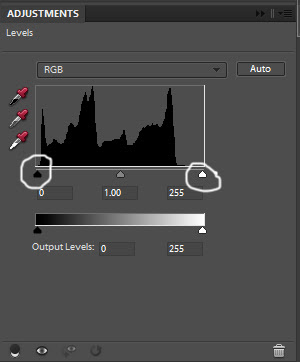
it's me, grace? i used to post on this blog?
well, I'm back.
if you follow my main blog, you know that i just got Lightroom 3. i'm having fun playing around with it, and will hopefully sometime do a tutorial (when I actually learn how to use it.) but, I'm still going to use PSE, unless of course I fall in love with Lightroom and forget about photoshop. but, that probably won't happen.
anyways, today I'm doing three of my favorite editing tecniques in photoshop elements. I use 8, but I'm 99% sure you can do these things in the older versions (or the newer ones.)
1. editing a JPG in RAW.
oh my gosh, it's not hard, but it sure sounds fancy! I don't really need to do a full on lesson on this, because I already did one right here. so go read it for yerself. all the cool people edit their JPG's in RAW.
2. adjusting color curves.
Go to Enhance>Adjust color>Adjust color curves. Here you can mess with highlights, midtone brightness/contrast, etc. This is one of my favorite things to do but I always forget about it! I love it because you can do a simple tweak, or make a dramatic change and it's super easy!
3. levels.
Now, I'm sure that most people know what levels are. I literally do levels on 100% of photos. Here's how.
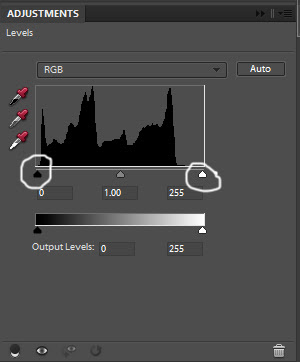
You want to move the black arrow on the far left, and the white arrow on the far right towards the center a little bit so they're touching either side of the black thing. Does this make sense?
so, did you learn anything? what's one of your favorite editing tecniques? please share!
xoxo





Love your tips Grace. That is a great barn shot.
ReplyDeleteGreat barn and great tips! I am always learning new things about digital editing!
ReplyDeleteNewest follower over from Rambings and Photos!
Hey grace
ReplyDeletecould you make me a background for my blog
i don't see it on your pricing page and i was just wondering
@libby: yes! email me @ gracie.drechsel(at)gmail(dot)com for special orders.
ReplyDelete